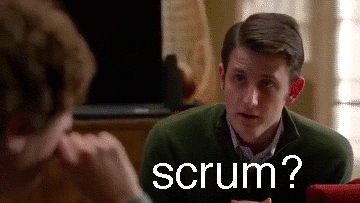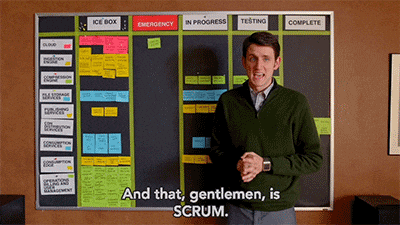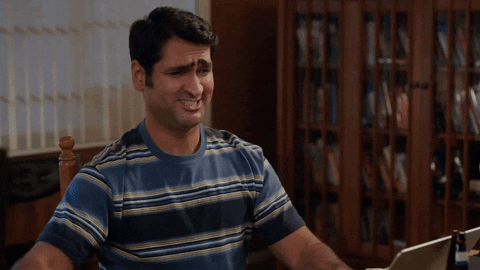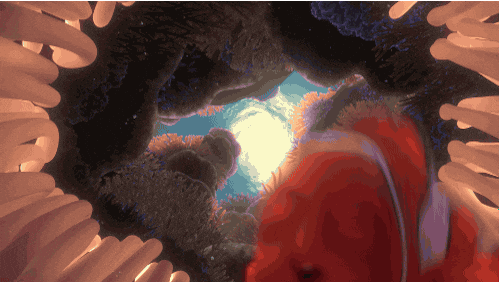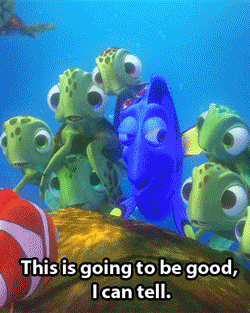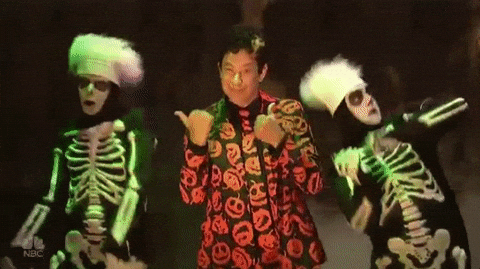In beginning my job search, I have seen the term Agile thrown around as a selling point on job listings. It got me curious, what is that and why would I be happy about it as a developer? Turns out, its a fantastic way of organizing work-flow and minimizing stress to complete large-scale projects. And Flatiron has been teaching us how to be agile developers all along, Pair-programming, test-driven development, and daily stand-ups are just some of the techniques we are already familiar with.
The founding ideas for Agile can be traced as far back as 1957 when Iterative and incremental software development methods began to be created. by the 1990's there were many versions of this process, such as SCRUM, extreme programming or feature-driven development which each attempted to address ways to make the work happen more efficiently and with better outcomes. Then in 2001 a group of 17 software developers met at a resort in Utah and wrote the Manifesto for Agile Software Development.
The primary values of the method are:
- Individuals and Interactions over processes and tools
- Working Software over comprehensive documentation
- Customer Collaboration over contract negotiation
- Responding to Change over following a plan
Which are expanded upon in their twelve main principles:
- Customer satisfaction by early and continuous delivery of valuable software
- Welcome changing requirements, even in late development
- Working software is delivered frequently (weeks rather than months)
- Close, daily cooperation between business people and developers
- Projects are built around motivated individuals, who should be trusted
- Face-to-face conversation is the best form of communication (co-location)
- Working software is the primary measure of progress
- Sustainable development, able to maintain a constant pace
- Continuous attention to technical excellence and good design
- Simplicity—the art of maximizing the amount of work not done—is essential
- Best architectures, requirements, and designs emerge from self-organizing teams
- Regularly, the team reflects on how to become more effective and adjusts accordingly
These principles lead to a structured workflow that remains consistent with most implementations. iterations, or sprints, are one to four-week timeboxes where the entire team works together to build a functioning app or feature. the measure of success is having working software at the end of each sprint.
An information radiator is a large board visible by the whole team that displays frequently updated progress.
A daily stand-up is held where the team meets to discuss the last day's progress and what they intend to do today. They also discuss any roadblocks they foresee. Problem-solving of those roadblocks should not be done during the stand-up, as it may waste the time of other members of the team not involved with that issue.
Pair programming and test-driven development are used while working on the code. Testing on the product is completed during the build. As opposed to in a waterfall method where a product is completed, then tested.
The scheduling of the overall sprint is done in a "Rolling Wave" fashion, where milestones are set, but dates are left flexible. This is called an Adaptive method, vs a Predictive method where timelines are precisely scheduled, anticipating difficult points in advance.
Just as when building an app we continue to seek abstracted and dynamic functionality, so does the agile system. Agile isn't just a series of best-practices that can make a project more efficient. In order to be successful the culture of agile needs to be present as well in the company using it. That means the company needs to offer the flexibility needed by the team and if necessary, advocate for them to the client.
There are many offshoots of the agile system, and some companies may pick and choose which aspects of it work for them and use only those. Though it is a popular practice as of now, agile is certainly not the only way of doing things, and there may be others developed in the future that work better. However, I have enjoyed working with the pieces I've been introduced to so far and look forward to trying out more of it!
Resources:
https://www.agilealliance.org/
http://pmdoi.org/
https://en.wikipedia.org/wiki/Agile_software_development